This series of walkthroughs aims to help out complete beginners with finishing the Pre Security Path on the TryHackMe (thm)1 website.
Please note, that by no means does this writeup replace the original room, and it’s content. It is only meant as a support material in case one is stuck, and need a little bit of help.
As you might have already noticed, this path requires no prior knowledge, and therefore no such prerequisites are set forth.
Being the first in the series, our main focus in this writeup is to introduce you to the structure thm uses to organize it’s learning content. Although the site layout and build aims to be quite intuitive, some may find it overwhelming at first glance. Hopefully, this document can alleviate some of it.
After a quick log on to the website, select Learn from the top menu bar.
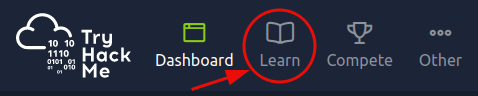
On the side bar, choose Learning Paths to display all the available learning paths you can embark on. Before selecting the PRE SECURITY path, take a quick look at the path description, and note both the intended difficulty level and the approximate time the path may take to finish.

All it takes is a simple click to automatically enroll on our selected learning path.
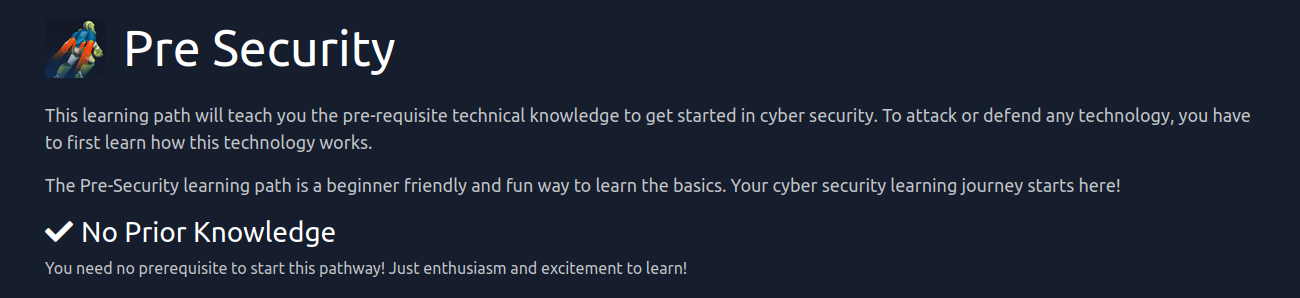
As you can see, the thm learning platform follows a simple structure, where a path is usually made up of multiple learning modules. Further down, you will find that the building blocks that a module consists of, are called rooms. These rooms are the most basic and frequent elements on thb.
Take our current path with it’s modules and rooms as an example. To get a better understanding, we could depict our path structure in a tree like manner.
Pre Security Path
|
|---Introduction to Cyber Security Module
| Intro to Offensive Security Room
| Intro to Defensive Security Room
| Careers in Cyber Room
|
|---Network Fundamentals Module
| What is Networking? Room
| Intro to LAN Room
| OSI Model Room
| Packets & Frames Room
| Extending Your Network Room
|
|---How the Web Works Module
| DNS in detail Room
| HTTP in detail Room
| How websites work Room
| Putting it all together Room
|
|---Linux Fundamentals Module
| Linux Fundamentals Part 1 Room
| Linux Fundamentals Part 2 Room
| Linux Fundamentals Part 3 Room
|
|---Windows Fundamentals Module
Windows Fundamentals 1 Room
Windows Fundamentals 2 Room
Windows Fundamentals 3 Room
After selecting a path, you can check out the various rooms on which the entire path is built upon by unfolding their respective modules. Our path contains the following modules.
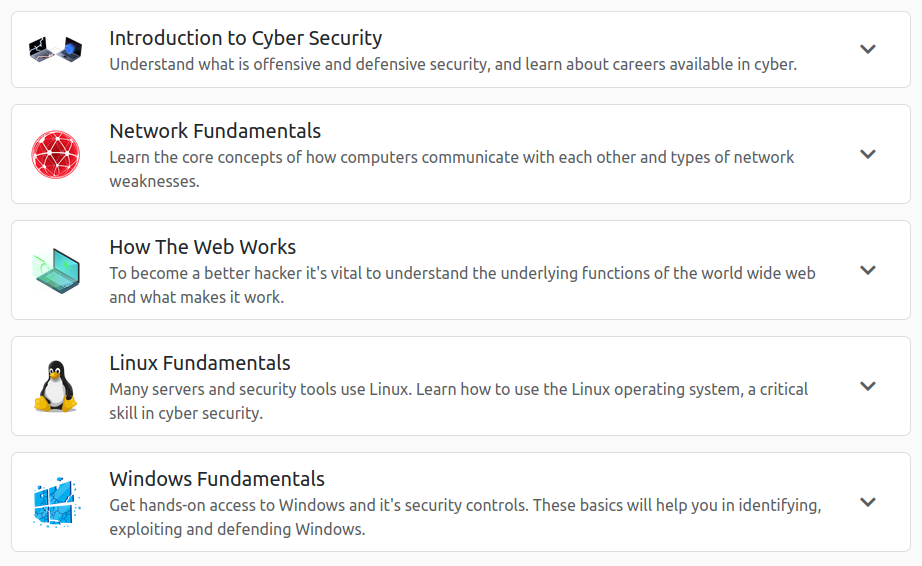
Unfolding them, you could join any room in the whole path regardless of the unfinished state of the prior rooms. But it is strongly recommended to follow the order the modules/rooms are presented to you, as some rooms are built upon knowledge that you may acquire in a room previous to it.
Here you can see all the modules on the current path, unfolded.
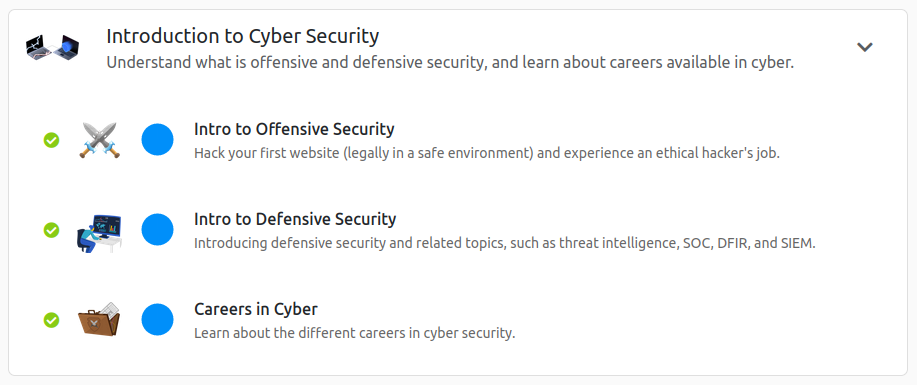
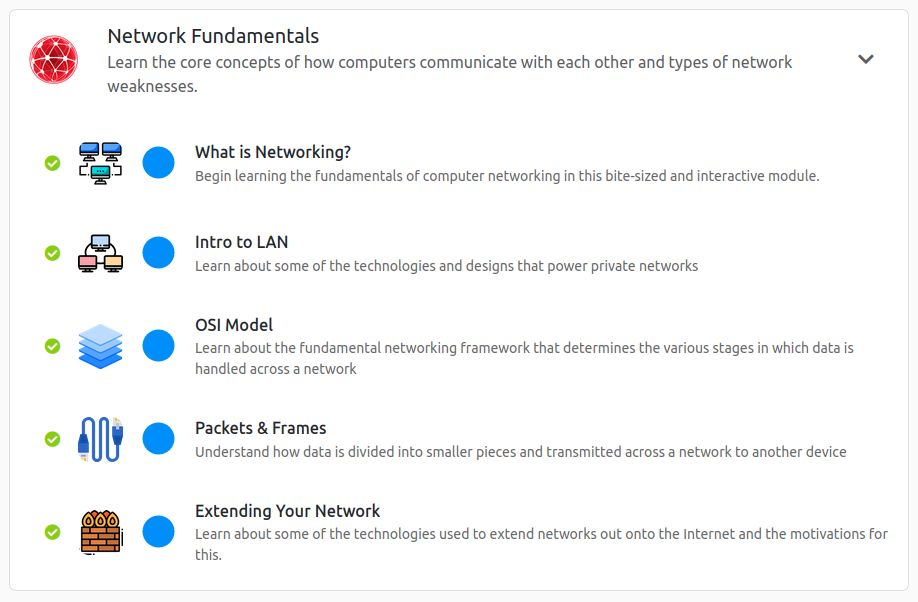
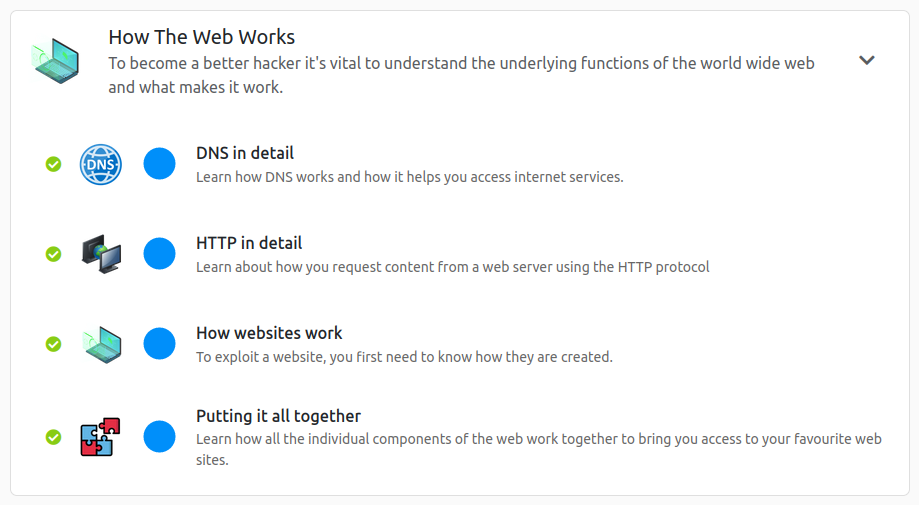
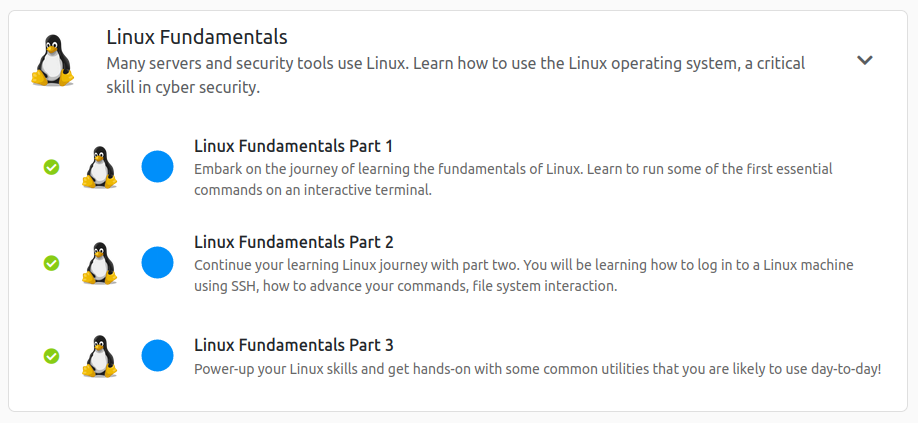
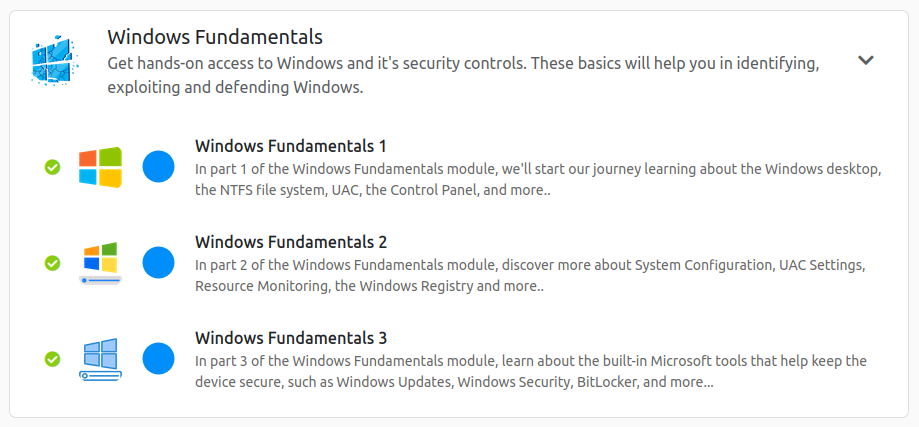
You may notice a difference with two circles that surround a rooms picture.
The first one (from left to right) operates like a checkbox. You can get it checked out once you fully finish the room. The other one denotes your progress throughout the room.
Simply put:
- empty circles –> Get to work!
- full circles –> Great job!
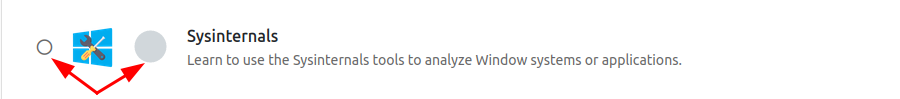
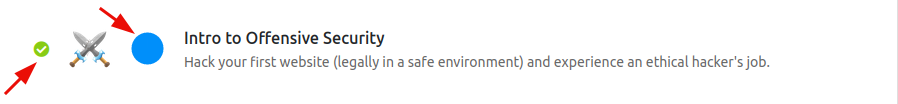
So let’s get right into it. Just click on the first room in the series. It is called Intro to Offensive Security and you will find it under the Introduction to Cyber Security Module.
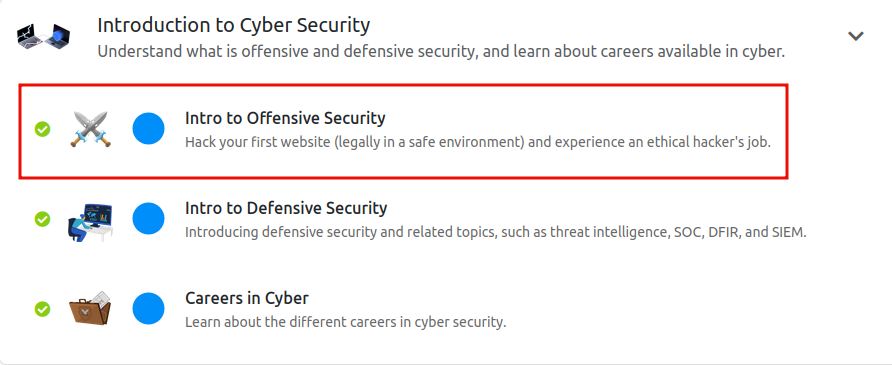
After joining the room, just follow the steps (see #4) and the guide to complete the tasks (see #3) present in the room. Only by finishing all these should one move on to the next room.
As you can see, some rooms may require you to operate on a set of machines. Both attack and target systems may require you to start them (see #2), but sometimes all you will need to do, is to download the files required for the room.
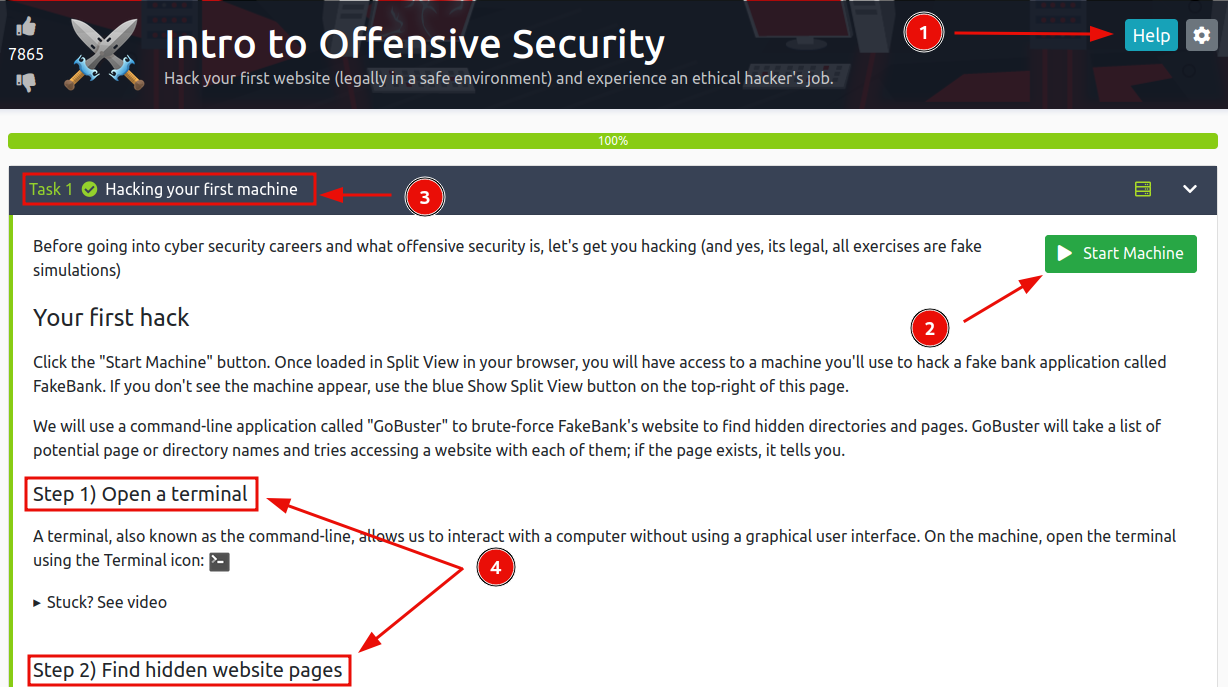
If you get stuck at any point, *do NOT panic. You can always find help (see #1) on the forum post, or by asking the community for a nudge on the discord server. Alternatively, in some rooms, similar walkthroughs like this one are already present. Once you are finished with the room, you can add your own writeup so that it may help some other people on the path.
Hopefully, after following along with this short tutorial, you will be able to dive right in, and start your own learning journey.
thm - shorthand for TryhackMe from now on ↩︎