This series of walkthroughs aims to help out complete beginners with finishing the Pre Security Path on the TryHackMe (thm)1 website.
It is based on the learning content provided in the What is Networking? room.
Task 1 - What is Networking?
Get an initial idea about networks in computing.
Question 1: What is the key term for devices that are connected together?
Network
Task 2 - What is the Internet?
Since 1989…, has it really been that long? Read the nice into about the internet before proceeding to the next task.
Question 1: Who invented the World Wide Web?
Tim Berners-Lee
Task 3 - Identifying Devices on a Network
After deploying the interactive lab that is provided here, you can get a better idea how MAC address filtering can work in practice.
You may notice, that only the packets colored green (#1) are allowed through the router. Your own packets, marked blue, are discarded.
To spoof Alice’s MAC address, all we have to do is copy her MAC address (#3) and modify our own to mach it.

Once we modified our own MAC address, our packets are now let through, and we get our flag.
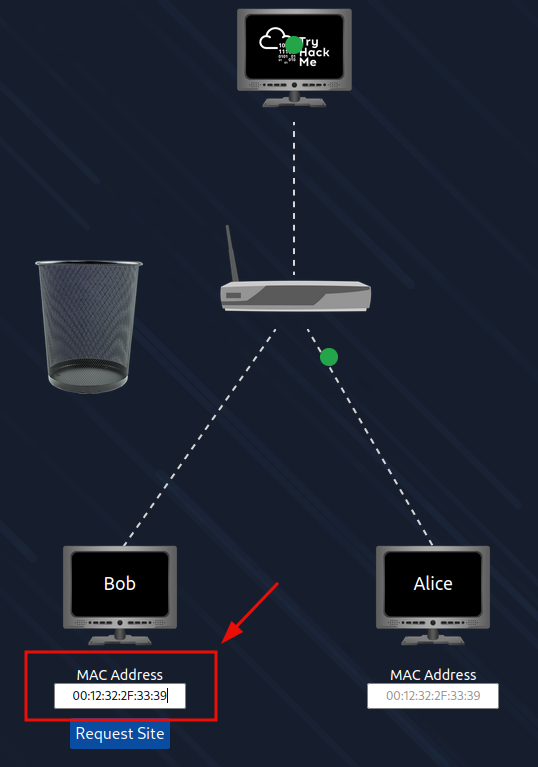

Question 1: What does the term “IP” stand for?
Internet Protocol
Question 2: What is each section of an IP address called?
Octet
Question 3: How many sections (in digits) does an IP address have?
4
Question 4: What does the term “MAC” stand for?
Media Access Control
Question 5: Deploy the interactive lab using the “View Site” button and spoof your MAC address to access the site. What is the flag?
flag
Task 4 - Ping(ICMP)
Try to ping the address “8.8.8.8” (one of google’s) on the deployable website that is provided here.
Simply fill in the address you want to ping, and it will automatically adjust the command in the command line.
ping -c 4 8.8.8.8
| command name | description |
|---|---|
| ping | send ICMP ECHO_REQUEST to network hosts |
| -c | count – Stop after sending count ECHO_REQUEST packets. |
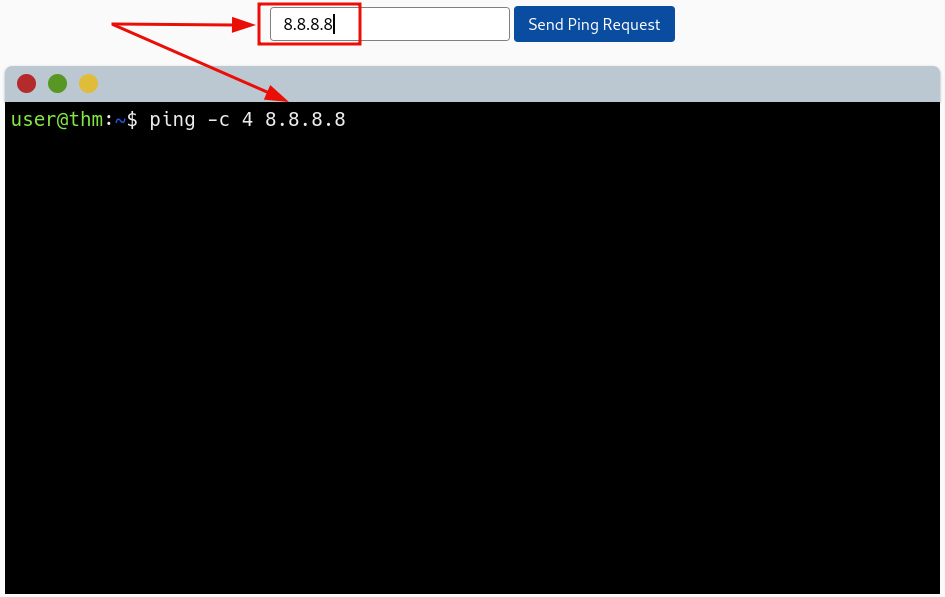
You will receive the flag right after the ping request was correctly sent.
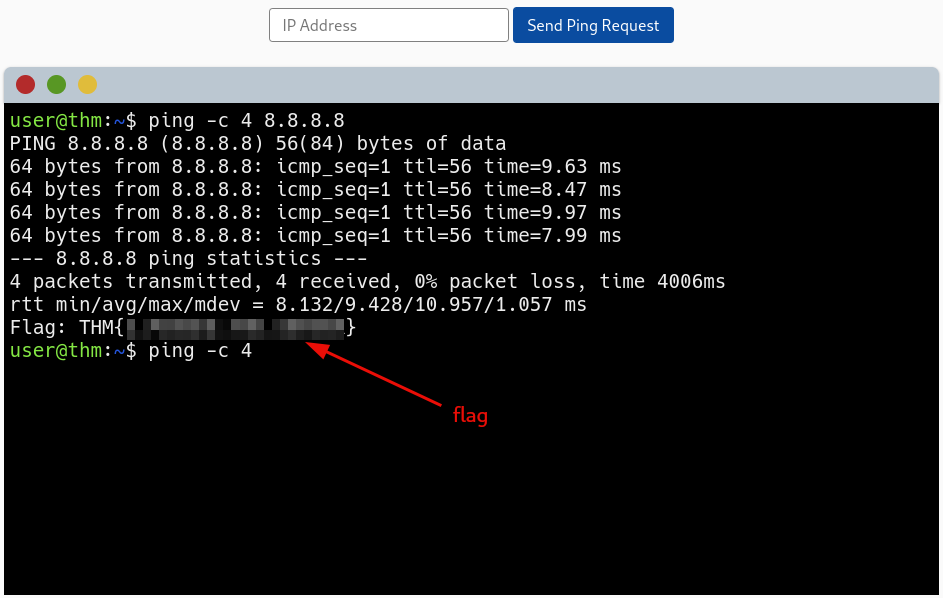
Question 1: What protocol does ping use?
ICMP
Question 2: What is the syntax to ping 10.10.10.10?
ping 10.10.10.10
Question 3: What flag do you get when you ping 8.8.8.8?
flag
Task 5 - Continue Your Learning: Intro to LAN
Finishing the current room, you can join the Into to LAN room that is the next one in the module.
Question 1: Join the Intro to LAN room.
No answer needed
thm - shorthand for TryHackMe from now on ↩︎