This series of walkthroughs aims to help out complete beginners with finishing the Pre Security Path on the TryHackMe (thm)1 website.
It is based on the learning content provided in the Putting it all together room.
Task 1 - Putting It All Together
Read the short intro before moving to the next task.
Question 1: I’ve read this…
No answer needed
Task 2 - Other Components
One after the other, Load Balancers, CDNs, Databases and WAFs are introduced here.
Question 1: What can be used to host static files and speed up a clients visit to a website?
CDN
Question 2: What does a load balancer perform to make sure a host is still alive?
health check
Question 3: What can be used to help against the hacking of a website?
WAF
Task 3 - How Web Servers Work
Learn about web servers and how they work. Check out the differences between static and dynamic content before proceeding with the next task.
Question 1: What does web server software use to host multiple sites?
Virtual Hosts
Question 2: What is the name for the type of content that can change?
Dynamic
Question 3: Does the client see the backend code? Yay/Nay
Nay
Task 4 - Quiz
Grab the flag by dragging and dropping the tiles on the right, into the correct order of how a request to a website works.
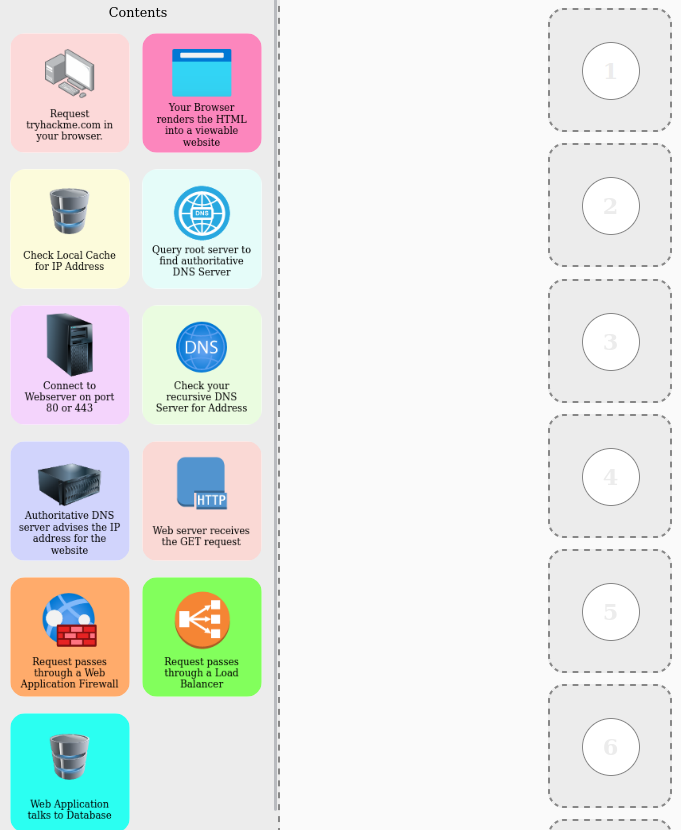
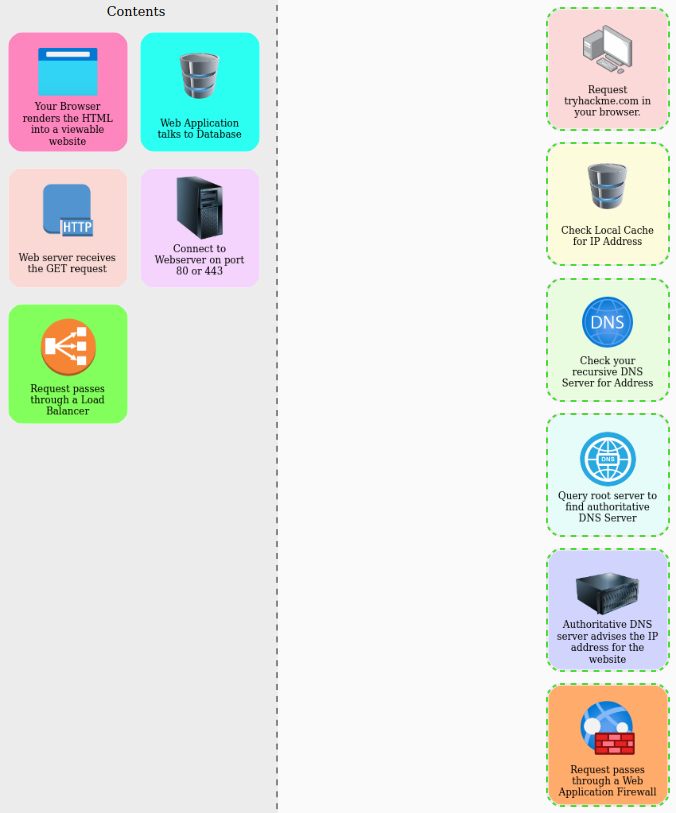
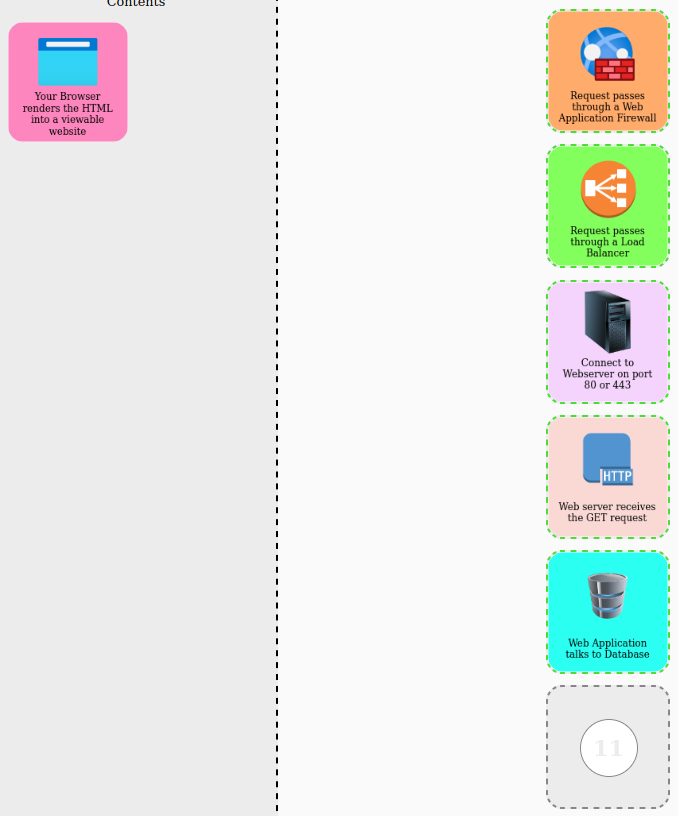
After placing the last tile on to it’s rightful place, you will be rewarded with a nice pop-up window, displaying the flag.
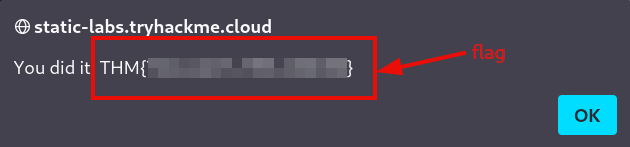
Question 1: Flag
flag
Here, we arrived at the end of the current room, and with this, the whole module is completed. But as they say, three down, two to go.
thm - shorthand for TryHackMe from now on ↩︎